Lightening recently damaged my AT&T Home Telephone Answering system base station rendering the 3 cordless handsets useless. I purchased an identical Telephone system that comes with 3 handsets and hoped to reuse the handsets fom the old system on the new.
Problem
The AT&T TL92370 base station can support up to 12 handsets. However as I read through the instructions on registering and deregistering handsets, it became apparent that to deregister a handset from the base station one needed a working base station to do so. The handsets once registered to a base station cannot be registered to another until they have been released from the original base station. The orphaned handsets displayed the following message
Out of range OR No power at base
I searched in vain on the net looking for a way to remedy this. I diassembled one of the hansets hoping to find a reset switch. No such luck. I was now the proud owner of 3 orphaned handsets I could not use.
Resolution
I sent an email to AT&T asking how to accomplish this. I got a boilerplate response informing me that my problem was too complicated for email resolution and to call 1-888-883-2442 to speak to a tech. I called using Skype. It took about 8 minutes on hold before I got through to a live tech. He asked basic questions and did understand my problem first time. He put me on hold and came back with the folowing code to enter into the old handsets.
*331734# followed by menu/select
The phone beeps twice, reboots and then comes back up ready to register to a new base station.
Registering to the new base station is now easily accomplished using the standard instructions.
- Press and hold handset locator on base station until ‘in use’ light comes on.
- Press # on the handset and the phone registers itself to the base station.
I repeated the above procedure with my two remaining handsets and now I have a 6 handset cordless system for my home.
It’s important to note that if you have a working base station you should use the standard instructions for deregistering the handsets. Each handset gets allocated a handset number by the base station, if you deregister using the special code detailed in this post then the reserved handset number on the base station is consumed and cannot be reclaimed; thus reducing the number of handsets the base station can support by 1. The special code is only for use when you have a handset that is orphaned from a lost or non-working base station.
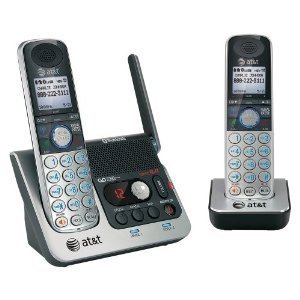
How can you deregister the AT&T TL7610 headset without a base (broken)?
I love my AT&T phones and have been searching for a solution to this problem. Thank you for posting this!
I have the same problem with an ophhaned panasonic phone. the base died and i would like to use the bases with another panasonic base. TX
I have the same problem with an ophhaned panasonic hand sets phone. the base died and i would like to use the handsets with another panasonic base. TX
THANK YOU! I just had the *exact* same issue with lightning and this fixed my orphaned handset! Kudos!
Thank you!!! I just bought an AT&T SL8 series handset (SL80108 for an SL82118 base) which, once fully charged, only displayed “Connecting”. Resetting the base by unplugging it for 15 seconds did nothing. Unregistering the existing handset did nothing.
But this reset code worked! And you don’t need to wait for a base to do it.
Note: You must charge the handset enough so that it displays “Connecting” (for the SL series) before entering the code, “*331734#” followed by the Menu/Select button in the center of the scroll up/down circle above the keypad. As mentioned above, it will beep twice before rebooting, and the display will now say “Not Registered” or “Press Hndst Loc 4 Sec on Base”. If you now put this handset into the holder on the base and press the Handset Locator button for 4 seconds, the handset will be registered with this base as “Handset 2” (if this is your 2nd handset).
Many, many thanks for posting this unique and previously undocumented solution.
This works for SL82118 and add-on phones! DO NOT de/re register your phones. Just charge the new one for a day and then follow Bob’s procedure. After letting the handset locator work for 15 secs or so I picked up the handset and attempted to get a dial tone. Received the message that this was handset #6 (correct for my system) and had a dial tone. Two more to do….
How to register an orphaned AT&T EL42208 handset to a base station , i did the instruction as u said but it didn’t work, any help ????
I believe procedures may be model specific, therefore the instructions don’t apply to your unit. I found the information I detailed in my post by calling AT&T technical support. I suggest you do the same.
This post may be too little to late, but to manually de-register the TL7610 head set press the following on the head set one at a time:
– Volume up
– Mute
– Volume down
– Mute
– Volume up
– Volume down
– Mute
This was awesome….. and it worked for my ATT CL82309 phones.
I have about 10 of these cordless phone systems in my stores. I got three handsets with each, but we only use two, so there’s lots of spares. But whenever I tried to use a spare we could never get it to register…
THANKS!!!!!
Thank you so much!
I thought for shure this would have been in their docs,
Thanks
thanks , is great
THANKS for your insight and expertise. My dog destroyed one of my original handsets so I purchased another one on eBay.
I’d called AT&T and they told me that there was no way to add or register a handset. While on hold, I came across your blog and began implementing the procedures.
Once the tech found out that I knew how to do it he was suprised (disappointed) but helped me through the process. Now I have two handsets working perfectly. THANKS again
FANTASTIC! You’re a life saver! Spent 75 buckaroos on a slightly used AT&T 4-handset set to expand on main level and basement – only to find the “new/used” sets would not “register.” THANKS A MILLION for this info. Without it, I’d have a $75.00 box of useless junque. – Johnny Long – NC
Was really excited to find this post, as I just bought 3 handsets at an estate sale. Unfortunately, the code doesn’t work for me. I guess I’ll have to talk to ATT.
Thank you! Code worked. This post is gr888
Bless you for posting this! I had the exact same issue (who knew lightning traveled through phone lines?) with an AT&T SL82218, and your post saved just as the frustration of trying the process in the owner’s manual for the third time.
My phone doesn’t even look like the one in the picture (in fact, I couldn’t find my manual or a model number), but this procedure WORKED! Thank you so much!
Thank you for posting this solution! I had the same lightning issue with my AT&T CL84100 and this worked like a charm! Having to buy 6 replacement handsets would have really been depressing – you made my day!
This was a great post!!! Worked for me. And saved me a trip back to the store
Thanks It really work
Bought two on eBay, surprise! And your post fixed my phones and my mood! A million thank! Art M
a code for the CL 84200 re register without base Thank you
SUPER DUPER must have ALL / every one of the cordless phones (handsets) UNREGISTERED ( with the code ) Thank you very very much
then all will have the 4 sec screen thingy on base – press # and insert into each charger.
Each handset will register – one at a time…untill all are fuctional set time came up on my screen
Excellent worked on 2 ea CL 84200 with ClL 82359 base
How do you deregister the cordless phone with out old base
If you don’t have the old base then it doesn’t need de-registering. Simply re-register to a new base.
Thanks! God bless you!
Thanks-a-million. After trying the manual and on line I discovered your solution. It worked great on my orphaned handset from a 2 phone system onto a 3 phone system.
I now have a 4 phone system AT&T CRL 82412 from a CRL 82312 system.
Hey man – thanks for taking the time to post this. You saved me, and many other people, lots of time and headache. For every person that posts their thanks here, I imagine you helped 1000s how didn’t post. Regards from Rio de Janeiro
De nada
Tchau tchau
This is awesome! I have an AT&T SL81108, bought an SL82218 (which looks identical) but it would not de-register even on the base. This code de-activated the hand-set and I was able to add it to my existing base. Thank you
Thank you SO much. Worked like a charm on my CL84100 (especially after I noted that I had to press the star key before the numbers!). Thanks for saving me from wasting money and resources on new handsets!!
EL series phone used on EL52303
Menu/select *7890#
Go to test handset
Go to next page
Select register clear
Confirm by clocking select
When it displays ok press and hold the hang up button
Unplug battery for 15 seconds
Handset is now unpaired
Thanks so much for posting – hard to believe it was so difficult to find this but thanks to you I’ve saved 2 old handsets from an early grave.
EL52300 handset. When I press menu/select there is no option for inputting a code number, just a menu of choices starting with “Play messages.” What am I missing?
If you are able to play messages the handset is paired to the base station and there is no way or need to enter a code.
Actually, it’s not connecting with the base. Even though it says “play messages,” if one tries to do so, it then displays “No power or base out of range.
I called AT&T tech and they said this model is non-expandable. When I asked about using the old phones as *replacements* — not expanding, just replacing — she said it wasn’t possible. I said “you mean to say, the phones are assigned to one base unit at the factory, and can’t be changed?” and she said “That’s correct.”
That’s a shame. It maybe worth calling again to get another tech. Maybe midweek during the day.
Hi, just wanted to chime in after going in circles around this myself for a while. I just resetted a model EL52300 using the steps laid out by Thomas Moffit. Just make sure to hit menu/select and enter *7890# fast. If you take too long the phone does nothing. If you do it fast enough the TEST menu will appear.
J.P. and Thomas: Thanks for your posts! It’s awesome to find this here when AT&T doesn’t post it any where. This worked for an EL52333 set that I wanted to move one handset to another system, without resetting everything. Kudos!
Our EL52300 base was destroyed(?) by lightning. I’ve now reprogrammed those old handsets to our new EL52200 base using your instructions. AT&T told me it couldn’t be done. Thanks so much.
Just used this *7890# method to unregister my EL51203 handset and register to an EL52303 base. Thanks so much!
Very much thank you and yes, you must push the numbers quickly…
@Thomas Moffitt You are the MVP and Lifesaver. These steps worked perfectly. Now I have another working headset.
Me too. CL84100 worked great. I work business hours and was unable to call att during their non customer friendly hours. I had to replace my base unit after a power failure produced a message “load eep def”. No reset corrected this. So I bought a used base from eBay. Then the four handsets could not be registered. The code worked great. Thanks again for doing the footwork with att. Really appreciate it. I searched for a week until I googled “reset” instead of default. Thanks again….
John
Truly a GREAT post -thanks. Helps with CL Series phones.
Worked on my CL83413. thanks so much!
Excellent results! The old registration was cleared and the new (re)registration took without problems. Thanks for the help.
Have massage ‘put HS on base to register’ after entering the code, so something worked. However, the next step is to ‘press and hold HS locator on base until in use light comes on’.. I do not see any bottom on the base that says ‘HS locator’. What am I missing?
Figured it out! Incase someone else cannot find the ‘handset locator’ button, it is behind the handset on the base…need to take handset out in order to see it. So glad I found this info…very helpful! Thanks!
Worked for me:)) Thank you so much! I love when my persistence pays off. LOL
Thank you for posting this “magical” cure! I have spent several hours trying to find this solution on the ATT telephone web site and in the manuals without finding anything. It worked on my CL80111 like a charm.
Excellent, thank you! I used the procedure that Thomas Moffitt details for model EL52313 and worked very well. Then, to register http://cdn-media-att.vtp-media.com/media/p/document2/products/%7B3B3FA291-E443-4DF1-AC8B-2E462D094EF2%7D/EL52313_UM_4_530.pdf on page 67.
I am translating the solution to Spanish in order to make this easier for other Spanish speaking guys like me looking for the solution:
SOLUCION AL PROBLEMA DEL MENSAJE: ” OUT OF RANGE OR NO PWR AT BASE” EN TELEFONOS INALAMBRICOS AT&T MODELO EL52313
Presione el botón Menu/select
Presione *7890#
Con las flechas vaya a “test handset” y presione Menu/select
Con las flechas vaya a “next page” y presione Menu/select
Seleccione “register clear” y confirme presionando Menu/select nuevamente
Aparecerá “ok”, presione el botón de colgar una llamada off/cancel
Desconecte la batería por 15 segundos y vuelva a conectar
El teléfono tendrá el mensaje “To register HS… …see manual”
Para volver a registrar teléfono solo necesita colocarlo en la base (en la base principal, no en el cargador de cada equipo). Aparecerá el mensaje “Registering” y luego “Registered” en pocos segundos y sonará un tono de confirmación.
Repita el procedimiento con cada equipo que tenga el mensaje “out of range or no pwr at base”.
Es importante destacar que la secuencia menu/select *7890# debe hacerse rapido. Si se escribe muy despacio el telefono no hace nada.
Thank you!
Once I managed to follow your directions for EL52303 they worked perfectly!
You have provided a very needed article.
Lightning killed the base of my CL82301 system so I thought had 3 useless handsets. Tried the *331734# followed by menu/select and now I have 3 working handsets.
THANK YOU! THANK YOU! THANK YOU! This code [*331734#] also worked on AT&T Model SL82218. Looked everywhere and this is the ONLY place with a solution. you da’ man
This also worked for my CL82489 phones. THANK YOU SO MUCH!!!!!
Thanks and cudos for giving the code and process to reset many AT&T handsets! Worked like a charm!!!
THANK YOUUUUUUUUUUUUUUUUUUUUUUUUUUUUUUUUUUUUUUUUUUUUUUUUUUUUUUUUUUUUUUUUUUUU
My problem exactly after the old base died. Your solution worked perfectly! Thank you!
Does anyone have a reset code for the EL51210 model
SB67108
Could really use the code for SB67108
That’s awesome
Thank you so much for this blog. I had this issue, but it was model cl80111 and it worked perfectly. I thought I would comment so others might see that this works with others models😄
I had exactly the same thing happen to me – lightning strike fried my AT&T base unit. How funny! Bought “same” unit on EBay, but ended up with a different base number and three useless handsets. Code worked like a charm. Now have four set system. Thx.
I can’t register my handset to the base. (model CL84102.) hand set screen shown NO POWER on the BASE or out of range. Pls. Advise
Thank You for this post. We bought an extra handset (CL82209) off ebay and it was not de-registered (although listed as such). The re-set code worked perfectly!
This works great on the AT&T TL88002 handset as well. Thanks!
Would you please give me the entire procedure to deregister my AT&T TL8802 handset. The handset has no menu/select button.
Lightning strike here, too. Old base was EL52309, new one is 52300. The 331 code process will reset my old handset, but it won’t register on the new base. I even get a message on the old handset to hold the find handset on the base for 4 seconds, which seems to make some connection but the handset doesn’t register.
You are the MAN! Thanks so much! Bought three AT&T 4-phone sets at Costco (CL83464 handsets). The base can handle up to 12 handsets. After I setup the first set, I used your code and now have 12 handsets on the same base station. Cooooool!
THANK YOU! I spent a few hours trying to register a couple of old handsets from an identical system to my new one. This saved me.
Thank you so much for this info. It worked for me. Glad you posted this
Thank you SO MUCH for the info as it was exactly what I was looking for. I was given a phone from someone who was discarding their att three phone system and could not figure how to get pass the out of range error message. The coding you listed did the trick. Thanks again!
Wow! I just went through every AT&T support info and couldn’t find a solution. I just bought a pack that has all the looks of a refurbished one, both handsets showed “Out of range or base out of pwr”, impossible to find a reset info other than unplugge the base. Thank you so much for sharing this code!
I am so excited! I read your post. But the code didn’t work. Called the tech number you posted, and immediately received the code specific for my phone set. She walked me through the whole procedure and now I can use my old handsets that were going to be useless after the lightning strike. I was about to throw them away. Thanks goodness for people like you.
Glad my blog article lead you to a solution!!
If you have found out codes for another model, do mind sharing the phone model and codes to reactivate on a new base? I can add an addendum to my article here to help more people.
JP
at&t model EL 52251. Won’t register with new base and won’t allow me to enter code.any advice.
Thank you so much. Worked perfectly with a TL86009 AT&T handset. The final step for menu/select is to press the upper left button on the handset. Thank you for posting this.
Totally worked. *331734# then the upper left button and Bam!, unregistered and ready to roll. Thank you!
Thank you! Lightening destroyed TL86103 base and I purchased an exact replacement. Your instructions worked perfectly to re register my handsets to the new base. *331734# then press the upper left button
Thank you so much for posting this solution to my problem and for keeping this site alive so I could find it!
Thank heaven! I have the exact same issue- power outage killed everything on the base station but the charging feature. It seemed ludicrous to me that you couldn’t reset it from the handset.
Thank you! I’ll be attempting this when I get home tonight.
I did the *331734# and menu/select and it tried to save the number in memory, did not work for me.
Yea! It also works on the SL82118, SL82218, SL82318, SL82418, SL82518, SL82558, SL82658. Thanks for posting this!!!
Great posting! Lightening strike damaged the SL82318 base years ago and I needed to replace a handset recently. It was helpful to couple the posting with #5 Bob’s response. I thought you needed the old phone base, but it was not needed. When I tried contacting ATT, there was no way to talk to a human. Faith in humanity restored – thank you.
Greetings , I have the phone and t Model At EL52351 , both phones show the message 1.THEN FIND HS ON BASE4 SEC 2. THEN PRESS # ON HANDSET, Please I need help with that model
Thank you so much for this! We have a brand new phone set and I was dreading calling support. The two extra handsets would not register with the base. The manual says to place them in the base and if they won’t register to unplug the base and pull the battery from the handset. But then I noticed that the in-use light was not coming on on the base when trying to register. A google search lead me here and I tried the instructions:
Press and hold handset locator on base station until ‘in use’ light comes on.
Press # on the handset and the phone registers itself to the base station.
and it worked instantly. Awesome!!!
I have a collection of 12 CL82109’s, 309’s, 409’s, 509’s, 359’s and 659’s. This procedure worked like magic. I especially like the pressing “#” in the registration process. Makes things a lot faster and easier.
Thank you!! Your information worked perfectly with my AT&T cl84100.
Well done sir (or madam)!! This was one of my favorite Google search results ever — a post with a magic number to solve the exact problem I had.
Perfect! This works on the AT&T CRL80112, handset, too. Also, the only way I could get it to register to the base station was following your method. The registration method in the manual was repeatedly followed by “Registration Failed.”
Thank you so much.
Thank you! Your fix worked with my AT&T SL82518 model.
Your good deed from over five years ago is still bearing fruit. It is appreciated.
This fix worked with an ATT CL84102 that replaced my dead ATT CL84202 (difference is how many cordless phones come with the system). My older system had three phones stuck in “Out of Range OR No Power at Base”. I wouldn’t have thought the same reboot code would have worked across the years and differences in models. But since it was AT&T, I gave it a shot.
Thank you for posting this!!!
This fix also worked with a new ATT CL84365 from Sams Club. Pairing this orphan to the basewas simple as pie…
This has to be, by far be the best blog ever…
You are my HERO.
I have a different model and found how to derigister for it:
DeRegister Handset AT&T El52300
1. Hit menu/select and very quickly input: *7890# (don’t forget the * in front. This is 6 digits!)
2. Use VOLUME (large Button) up down until you see TEST HANDSET
3. Click on MENU/SELECT and go down the list using LARGE VOLUME button until you get to: REGISTER CLEAR. Confirm by clicking MENU/SELECT
4, When it displays OK< press and hold HANG UP/CLEAR/OFF Button
5. Unplug Battery for 15 seconds and plug back in
6. Handset is now unpaired so now you have to register it
7. On BASE, press HANDSET LOCATOR until IN USE LIGHT displays (about 4-5 seconds)
8. On Handset, press the # button
Thnaks for sharing this info, I hope this helps others with this particular model as well!
Thanks so much for posting this, and thanks to the AT&T tech who gave you the solution, and to you for the patience to get it. As another commenter has said, it works also for the SL82x18. When my base suddenly died (voltage surge?) I bought a single-handset base, SL82118, from an Amazon vendor, but then found, as you did, that I could not de-register my six old phones without having its original base to do so (but it was dead!). Your secret kill code worked perfectly, allowing me to register them to the new base.
Btw, did you notice that the code is essentially “*DE-REG#” but with the “-” replaced by a 1?
Thank You! You deserve a big sloppy kiss (from my dog…)
I own the at&t CL84200 DETECT 6.0. Recently I purchased two more handset from an Amazon seller which of course came up with the “out of range…” message. Since the model number on the inside of the handsets was different, CL84250, I was concerned they might be incompatible. After some investigation, I knew they would work if only I could deregister them. Ready to take them apart and seach for a physical reset button, I did one last search and found your page. Of course it worked! at&t spent a gazillion dollars developing this chip-set and is using it in all of their phones. I also wouldn’t be surprised, if different models of bases and handsets could be successfully paired even of different year models (maybe not all features would work…?).
Thank you agin for your diligence and for SHARING!!!
Mucho thanks for the info / code. I purchased a couple of extra handsets at a charity sale, no base unit, to add to my existing system. Worked like a charm.
Thanks! Worked like a charm! AT&T CL82401 DECT 6.0 Cordless Phone, Silver/Grey, 4 Handsets AT&T CL82401
Thanks JP
I was able to registered a discarded AT&T SL82558 to a SL82218. There are compatible following your excellent instruction.
Thank you for being selfless and taking time to post technical solutions.
Thank you so much!!!! You would think that they would have something like this in the manual
Here it is June 2017 and you are still the man. I have the AT&T TL92270 and bought an orphaned handset to add to my phone base.THANKS SO MUCH!!!
Thank you so much for this post on registering orphaned handsets. I had given up when I found your posted info. I even had a different model number and it still worked. Your the best. Thanks again.
I have TL88002 with the same problem. Called tech support, here’s what you can do: press the right “-” button underneath the screen, enter: *331734# then press left “-“, then you will hear a long beep, the screen should show Press HOLD at the base ….. to register handset. Your handset is good to be register with the base now.
This worked perfectly on an orphaned CRL82312 AT&T hand set that I picked up in a thrift shop that happen to match my current system…
thanks, now I have an additional hand set for my system….
Saved my orphan handset as well! Thanks for sharing!!
You sir, are awesome.
Thanks!
This worked I was starting to get worried and thought I was going to have to return this used phones ~Thank you so much for this post !!!!!!
Our home office is up and running again.2min.
I currently have a CL82550 system with a total of 8 handsets, which is the max for this system. I am getting ready to purchase a TL96456 from COSTCO which comes with 4 handsets but will handle 12 handsets. I will see if the extra handsets from the old CL82550 system will work under this procedure with the new TL96456. If they do, I will save some $$$!
Thanks.
The above worked when pairing the older CL80111 to the newer base TL92271. Press *331734# then press the Handset Locator button for 4 seconds – place the CL80111 into the TL92271 base set and it registered under a minute!
Hey, thanks for the directions. We followed the instructions and successfully paired 6 handsets to our new base station. This effort combined two 3-set phone systems into one 6-set home system.
BIG thanks. I bought 2 CL80100 hand-sets off eBay to go with my CL84100 and they arrived saying “out of range or no power at base” so after an exhausting search on You Tube and google, I found this blog. I will say the first 2 times I tried it was unsuccessful, but after a few minutes and trying again I got it to work.
Thanks. TL92378 orphan handset also responded to *331734# plus pressing menu on the handset. I was concerned because display did not change from “searching for base” while pressing the buttons to enter the code. Also, I forgot to press the menu button for several seconds, but I still got the tone after pressing menu on the handset. Almost as soon as I put the handset in the base, it linked up and displayed as handset #4.
THANKS JP, like most of the other comments, the code method worked for me too. I have an ATT CL84350. I am so so HAPPY!!
Amazing help. Thank you for sharing this!!!
Thank you very much! We now have 3 additional handsets from our lightning damaged AT&T base to use with a different base.
Thank you so much for the post! I’m so glad I happen to run into it as I too was about to take apart my handset in search of a reset button. The code works for att CL84100, CL84200 & CL84350 handsets which i was able to pair successfully to my CL84100 base. That you again for the post!
On the TL900 series the code worked, but there’s no menu/select button. The left unmarked key under the screen is the menu/select key for this procedure. Thanks for the code!
My system is an AT&T EL52333 answering machine. This site worked perfectly and got me working again. https://www.youtube.com/watch?v=pesl7iJ-rBw.
Many thanks for putting this solution out there for us all. After all these years, the phones are still useful and the advice is great!
Amazing. Doesn’t matter the model. figured nothing to lose and worked with the AT&T CL80109 headset. which said connecting (ie someone dropped the other spare , thought something else was wrong bought it used for $11 , so basically the seller didn’t deregister theirs. printing this out if I ever sell mine if we get another. Cause it went from bang to hello unregistered low battery. :) 3 hours trying to figure this out and this code worked. Badgering nicely companies does actually work. I did this with Canon. outside of warranty by a few months got a new thermal printer by being very nice.
This code (*331734#) also worked with AT&T handsets model CL80107. I was a bit disappointed they were *orphaned* handsets when purchasing *new* from Amazon. Today being a Saturday (when I began the setup), there was no AT&T customer phone support until Monday. But this website allowed me to get the phones setup today, and they are working fine. Kudos to you for your perseverance! And thank you so much for sharing this code!
Thank you–worked perfectly to marry my parents old three set cordless phones to my existing CL82313 AT&T base set. Awesome!!
5/6/19
Thank you so so much. I lost my base to lightning 2 times this summer and purchased replacements from Ebay. First time could not figure out how to make my old handsets connect then googled and found your solution. Works like a charm!!
Thanks, I was able to add an AT&T Handset brought off eBay to our existing AT&T CRL82212 base for about $12. Brings our phone system up to three working handsets. Third handset now resides in my “Man Cave” so I can respond to calls more quickly.
Worked great on Ebay purchased handset for CL82401. But make sure you include all symbols and numbers in code and press Menu/Select after. Also, will not register unless battery is charged.
model clp99483 unable to deregister ebay purchased handset with any of the instructions so far. any ideas
Thank you so much for this. You just saved me a lot of time and aggravation. Worked in seconds.
I tried these and I all I get from handsets is CONNECTING and won’t work with new base.
Does not work. Handsets are dead. Buttons dead. Charges ok but nothing else works. POS